5 Must-Have Google Chrome Extensions

Google Chrome is the most used browser around and as a result it is the browser that gets catered to above the rest. Almost every website’s code focuses on Chrome, making it highly compatible and customizable. This is especially reflected in its extension store, which is chock full of options ready to make your browsing easier, safer and faster.
Let’s take a look at the 5 must-have Chrome extensions that are also free:
Worried about your grammar? Wondering how your writing sounds? Fret no longer, Grammarly is here. Grammarly offers real-time feedback by not only eliminating grammatical errors, but also suggesting ways to improve your writing. From rephrasing sentences and paragraphs in order to create a more concise and cohesive read, to monitoring how your writing improves over time. It even offers a helpful icon that rates how your writing sounds.
Grammarly integrates seamlessly with Gmail, Facebook, Twitter, LinkedIn, Asana, Salesforce and Outlook just to name a few. With this installed, the worry of writing is taken off and you can carry on confidently knowing Grammarly has your back.
Ads are everywhere, at times they can really disrupt the browsing experience and in some cases, they even contain malware. This is why Adblock Plus is so indispensable, it helps you customize your browsing for a smoother, safer and more private experience. It blocks annoying video ads, banners, plop-ups, stops tracking and destroys malvertising that can hide in ads.
Adblock Plus is the most downloaded and trusted ad-blocker in the market. It supports the Acceptable Ads initiative, which is a project that understands some websites rely on ad revenue to survive and deliver a better customer experience. This of course can be turned off should you desire.
It is easy to get bogged down with too many emails, especially when launching a campaign. As a mass mail merge system for Gmail, Gmass helps you keep track of individual and campaign emails easily. You can schedule mass emails, follow-up emails, cold emails, create instant recipient lists and it even works seamlessly with both Grammarly and Google Sheets.
Other similar extensions force you to use external web portals to send campaign emails, but with Gmass it all happens within Gmail, you just have to click the red Gmass button.
There are numerous extensions designed to manage your tabs, but Tab Wrangler is the best one with most positive customers’ reviews.
Tab Wrangler automatically closes idle tabs after a designated time of your choosing and stores them in the Tab Corral for later, and locks tabs from closing by keeping your favorite or pinned sites open. However you configure things, these settings are saved and synced between computers.
The developers also communicate with customers in order to fix bugs and continue improving the service. With Tab Wrangler, your computer will save energy, memory and unclutter your browsing experience.
One of the best ideas in recent memory is dark mode. Dark Reader seamlessly integrates dark mode into almost every website you visit. You can configure the brightness, contrast and sepia of the dark theme itself. With Dark Reader, your eyes will get a break, especially at night, from the bright white that is so prominent in most sites nowadays.
This is open source, with more than 3 million users and it does not track your data in any way.
If you haven’t installed these free extensions to your Google Chrome, hopefully reading this encourages you to add them to your browsing experience. They will not only make things smoother and safer, but also more organized and energy efficient.